How to play
Mouse and keyboard operation
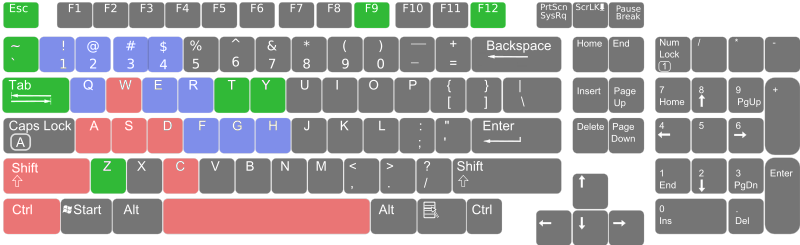
Move
- W : Move forward
- A : Move left
- S : Move backward
- D : Move right
- LEFT-SHIFT : Sprint / Stop breathing (when aiming with sniper rifle)
- C : Crouch
- LEFT-CTRL : Prone
- SPACE : Jump
- Moving mouse : Move view point
Attack
- LMB click : Shoot
- RMB click : Aim down site
- 1 : Next weapon
- 2 : Previous weapon
- R : Reload
- F : Pickup
- E : Melee
- G : Throw grenade
- 3 : Throw smoke grenade
- 4 : Use K.O. streak
- H : Taunt
- Q : Item hold
Communicate
- TAB : Show score board
- ESC : Show menu
- T : Chat (All)
- Y : Chat (Team)
- Z : Quick Message
- ~ : Show console
- F9 : Take screenshot
- F12 : Show console (large)
Item hold
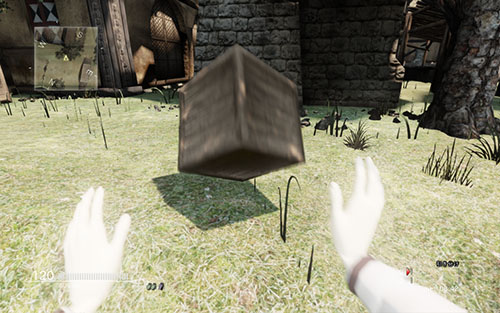
You can move items such as crates and barrels with item hold operation.
After pressing Q key, you can move items with the operation below.
- Pressing MLB and move : drag the item.
- MRB clicking : push the item.
